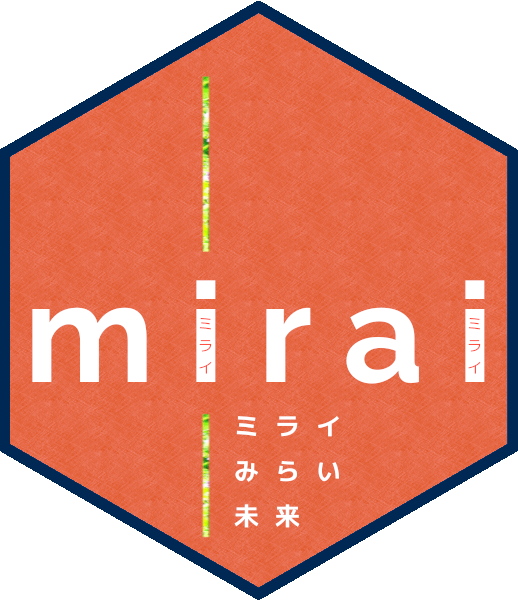1. Introduction
mirai_map() performs asynchronous parallel/distributed
map using mirai.
This function is similar to purrr::map(), but instead of
a list of values, returns a ‘mirai_map’ object, which is a list of
mirai.
Incidentally, purrr’s in_parallel() parallel map
capability is based entirely on mirai_map(), but does not
extend in the same way to async usage, as there you’d wait for
completion in all cases.
A mirai_map() call returns almost immediately on the
other hand. The results of a mirai_map x may be collected
using x[] or collect_mirai(x), the same as for
a mirai. This waits for all asynchronous operations to complete if still
in progress.
Use of mirai_map() requires that daemons()
have previously been set, and will error if this is not the case (rather
than launching potentially too many ephemeral daemons if the
map is over a large number of elements).
2. Key Advantages
- Returns immediately with all evaluations taking place asynchronously. Printing a ‘mirai map’ object shows the current completion progress.
- The ‘.promise’ argument allows a promise action to be registered against each iteration. This can be used to perform side-effects when each iteration completes (such as checkpointing or sending a progress update).
- Returns evaluation errors as ‘miraiError’ or ‘errorValue’ as the case may be, rather than causing the entire map to fail. This allows more efficient recovery from partial failure.
- Does not rely on a ‘chunking’ algorithm that attempts to split work
into batches according to the number of available daemons, as
implemented for instance in the
parallelpackage. Chunking cannot take into account varying or unpredictable compute times over the indices, whichmiraischeduling is designed to deal with optimally. This is demonstrated in the example below:
library(mirai)
library(parallel)
cl <- make_cluster(4)
daemons(4)
#> [1] 4
vec <- c(1, 1, 4, 4, 1, 1, 1, 1)
system.time(mirai_map(vec, Sys.sleep)[])
#> user system elapsed
#> 0.026 0.290 4.008
system.time(parLapply(cl, vec, Sys.sleep))
#> user system elapsed
#> 0.008 0.003 8.011
daemons(0)
#> [1] 0.args is used to specify further constant arguments to
.f - the mean and sd in the
example below:
with(
daemons(3, dispatcher = FALSE),
mirai_map(1:3, rnorm, .args = list(mean = 20, sd = 2))[]
)
#> [[1]]
#> [1] 18.34921
#>
#> [[2]]
#> [1] 20.92965 18.65826
#>
#> [[3]]
#> [1] 22.05289 17.32964 21.19244Use ... to further specify objects referenced but not
defined in .f - the function do below:
3. Collecting Results
When collecting the results, optionally specify arguments to
[]:
-
x[.flat]collects and flattens the results, checking that they are of the same type to avoid coercion. -
x[.progress]collects results using acliprogress bar, if available, showing completion percentage and ETA, or else a simple text progress indicator of parts completed of the total. If the map operation completes quickly, thecliprogress bar may not show at all, and this is by design. -
x[.stop]collects the results applying early stopping, which stops at the first failure and cancels remaining computations. If theclipackage is available, it will be used for displaying the error message.
Combinations of the above may be supplied in the fashion of
x[.stop, .progress].
mirai_map(list(a = 1, b = "a", c = 3), function(x) exp(x))[.stop]
#> Error in `mirai_map()`:
#> ℹ In index: 2.
#> ℹ With name: b.
#> Caused by error in `exp()`:
#> ! non-numeric argument to mathematical function
with(
daemons(4, dispatcher = FALSE, .compute = "sleep"),
mirai_map(c(0.1, 0.2, 0.3), Sys.sleep)[.progress, .flat]
)
#> NULL4. Multiple Map
When a dataframe or matrix is passed as .x, multiple map
is automatically performed over its rows, as this is
most often the desired behaviour.
As a dataframe often contains columns of differing type, it is unusual to want to map over the columns, however this is possible by simply transforming it beforehand into a list using
as.list().
This allows map over 2 or more arguments by specifying a dataframe. One of those may be an index value for indexed map.
The function .f must take as many arguments as there are
columns, either explicitly or via ....
fruit <- c("melon", "grapes", "coconut")
# create a dataframe for indexed map:
df <- data.frame(i = seq_along(fruit), fruit = fruit)
with(
daemons(3, dispatcher = FALSE, .compute = "fruit"),
mirai_map(df, sprintf, .args = list(fmt = "%d. %s"))[.flat]
)
#> [1] "1. melon" "2. grapes" "3. coconut"mirai_map() maps a matrix over its
rows, consistent with the behaviour for dataframes Note
that this is different to the behaviour of lapply() or
purrr::map(), which treats a matrix the same as an ordinary
vector.
If instead, mapping over the columns is desired, simply take the transpose of the matrix beforehand using
t().
5. Nested Maps
In certain cases it may be desirable to perform maps within maps. To
do this, the function provided to the outer map needs to include a call
to daemons() to set daemons used by the inner map.
To prevent accidental proliferation of processes on the same machine,
setting local daemons of the form daemons(6) from within a
function provided to mirai_map() will error. As an example,
8 daemons created in the outer map, which each then create 8 in the
inner map leads to 64 daemons being created.
It is far more common (and useful) for these to be created across different machines. Creating and launching remote daemons is permitted in all cases.
The above limitation does however prevent a legitimate use pattern: when the outer daemons are launched on remote machines, and you wish to launch inner daemons locally on each of those machines.
The solution in such a case is to use ‘remote’ daemons which are in fact identical to local daemons. Instead of a single call to:
daemons(n)Instead, make 2 separate calls to:
This is permitted from within a mirai map operation.